Useful softwares for macOS
macOS has ok usability by default, most of the time at least. Some of the bundled softwares are good ideas but have terrible execution, the biggest example of this is Spotlight, which works nicely but is so insanely slow that it completely ruins the usefulless
Luckily, for most things, there's third party alternatives / plugins / modifications that can help a lot, here is a quick list of the ones I use and find useful
Free
TinkerTool
One of macOS's biggest flaws is the lack of customization options it provides. There's a fair amount of tiny things I wish I could just slightly change, luckily TinkerTool allows that
It doesn't necessarily have that many tweaks available but I found the ones available really useful already, notably the ability to disable delay before showing the dock in auto-hide mode
Quitter
macOS makes it absurdly easy to open apps, either through the dock or Spotlight (or Alfred), but it's strangely cumbersome to quit apps. This is (also strangely) great, because it makes it quicker to open apps since, well, they're already open, but at the same time it's very easy to end up with a lot of apps open at the same time
Quitter allows you to automatically close or hide apps after a certain period of inactivity, very useful! It's intended to prevent distractions, but it also works great just for closing inactive things automatically.
LinearMouse
macOS Mouse settings are very cumbersome to use when trying to get the perfect mouse sensitivity. It also doesn't help that some settings can only be accessed through the terminal.
LinearMouse is a great free and open source software that allows more control over the different settings. Super useful!
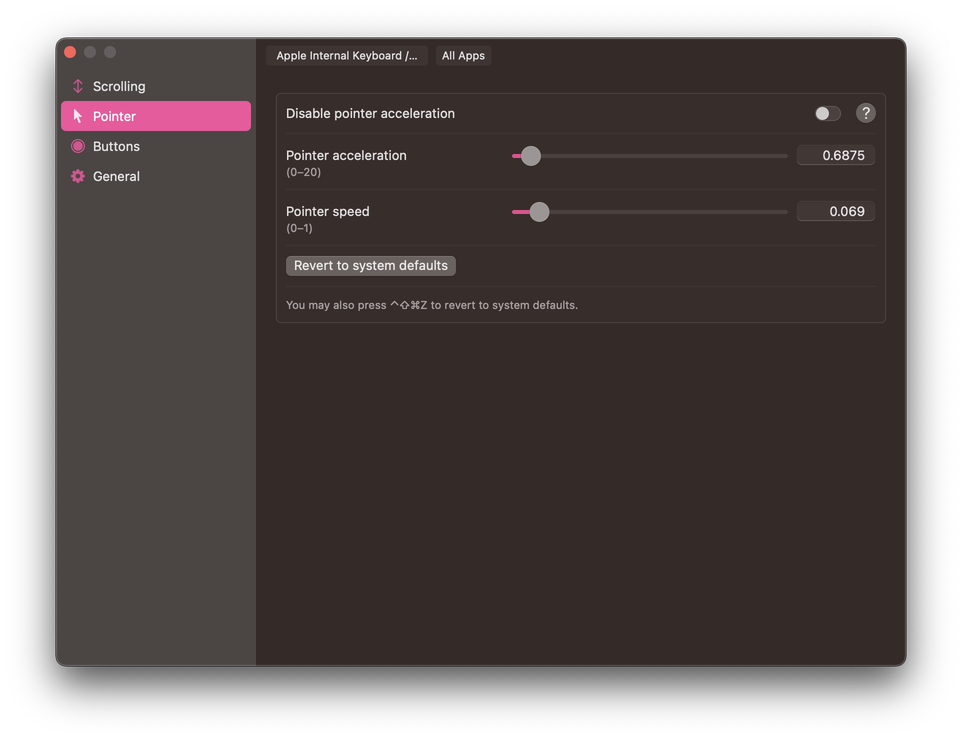
Shortcat
Shortcat is a super neat software that allows you to search your screen with a command palette and navigate using only the keyboard. It's really cool!
Only thing though is that some softwares don't play super well with it, unfortunately.
Free with paid features
Alfred
Alfred is pretty well known at this point, after all it released about 10 years ago. Not only is it one of the best application launcher for macOS, it's also probably one of the best application launcher that exists no matter the platform
Unfortunately a lot of the features are locked behind a paywall, but still it's much better than Spotlight, macOS's default application launcher
Paid
BetterSnapTool
macOS has a built-in window snapping feature, but it's kinda weird to use compared to Windows, BetterSnapTool is a great alternative with a lot of customizability
It'll ask for a bunch of permissions, but not all of them are required if you're feeling uneasy about giving random softwares the ability to see your screen at all time
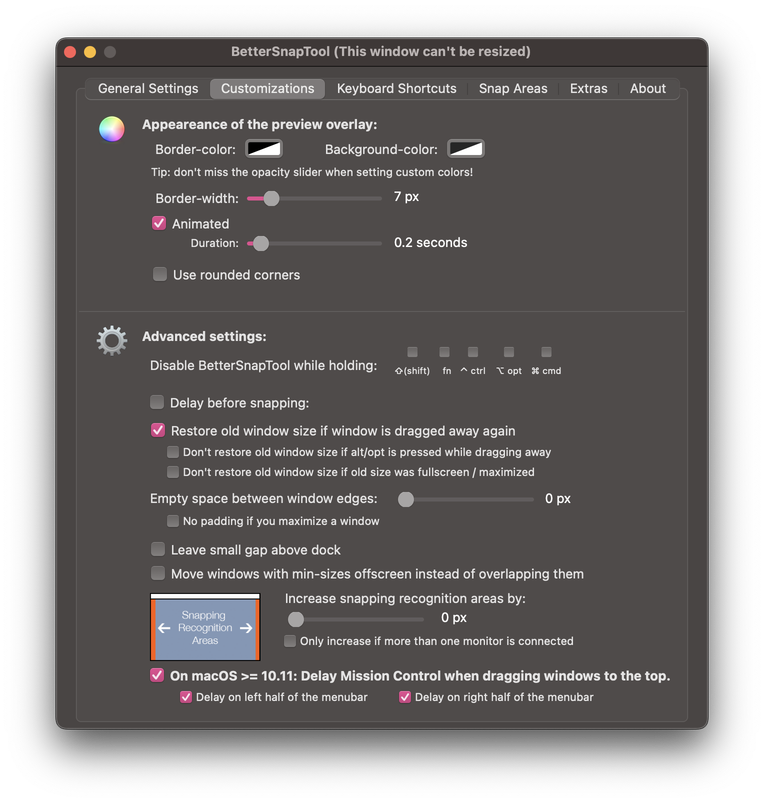
BetterSnapTool's options
Mission Control Plus
Mission Control works, that's about it. For something that is supposed to be one of the main way to manage your open windows and activities, it's however, very barebones. Notably, you can't close windows in it which to me, is absolutely insane and I can't believe you still can't even in Monterey. Shame on Apple
Thankfully, Mission Control Plus exists for that and works nicely. However, it's paid but personally, I don't mind spending a bit of my money for a better workflow, but it's insulting to have to pay for such a small thing that should definitely be there by default